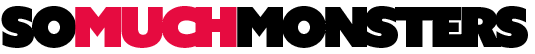Substance Painter Warframe Setup
This package includes a new Substance Painter shader working towards matching the Tennogen viewport, a new file preset (SMM_SoMuchWarframe), a helpful tint select for the new shader and a base material to get your animated emissive textures.
SMM Warframe Shader
This customized Painter viewport shader has 3 major upgrades:It closely matches the Warframe viewer, simplifies setting up tint masks, and supports animated emissive textures in the substance viewport.
SoMuchPainter Lite Plugin
Adds a combobox accessed from the left menu bar that adds all required texture channels, renames them and sets up your shader.
The plugin has a handy Play/Pause button to start or stop UV animation. This has the adverse effect of UI not reloading while playing, but it’s matched to the in game speed and is really useful for fancy FX.
SMM Warframe Tint Select
Placing this material at the top of a layer stack FOLDER will allow you to quickly select a Tint Mask without fussing over blend modes.
This material is meant to be masked either on they layer, or on the folder its in.
The final composited mask can be visualized on your model from the Shader parameters.
SMM Warframe Base Layer
Placing this material at the bottom of your layer stack sets up your Painter file to be ready for Tint Masks and has a place for you to store a tiling Emissive scroll texture.
You can use all types of data in the emissive loader to get some really cool effects. Try changing it while you are animating the emissive texture to really finesse it.