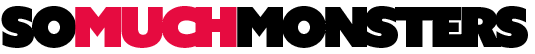Dota 2 Tools - Dragon Knight
Dragon Knight (Knight Davion)
Tips
Submit your tips in the comments section!
Item Slots / Budgets
Head
LoD0 Triangle Limit: 800
LoD1 Triangle Limit: 550
Texture Size: 256H x 256W
Shoulders
LoD0 Triangle Limit: 1000
LoD1 Triangle Limit: 750
Texture Size: 256H x 256W
Arms
LoD0 Triangle Limit: 400
LoD1 Triangle Limit: 300
Texture Size: 128H x 256W
Back
LoD0 Triangle Limit: 300
LoD1 Triangle Limit: 250
Texture Size: 256H x 256W
Weapon
LoD0 Triangle Limit: 500
LoD1 Triangle Limit: 350
Texture Size: 256H x 256W
Weapon Offhand
LoD0 Triangle Limit: 400
LoD1 Triangle Limit: 300
Texture Size: 256H x 256W
Elder Dragon (Shapeshift)
LoD0 Triangle Limit: 6000
LoD1 Triangle Limit: 4000
Texture Size: 512H x 512W
To support cloth simulation and animation layering, Elder Dragons can only use Valve's default skeleton, joint positions and animations. There is no option to create custom animations or skeletons. Layered Dragon cast and attack animations may not play correctly in-game through the workshop tool but you will be able to preview more animations in the Preview Model page using the animation drop-down list. Valve will add cloth and full in-game animations if the item ships. Please model a mouth that can open and weight the lower jaw to the jaw bone since the dragon needs to open its mouth for attacks.
Shader Parameters
Body
Gloss: 11
Specular Scale: 5
Specular Color: [1, 1, 1]
Rim Light Scale: 1
Rim Light Color: [1, 1, 1]
Resources
Character Sheet
Credit: Spudnik
Reference Model
Valve Assets
Decompiled Model
Source 1
Accepted Sets
Gamepedia
Submitted Sets
Steam Workshop