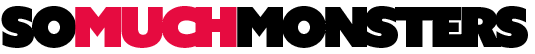Dota 2 Tools - Beastmaster
Beastmaster (Karroch)
Tips
Since his body, beast and bird all use unique shader parameters, you will want to set up multiple substance files for this guy! Substance shader parameters are set per scene, not object.
The Beast's specular base is very high! Mind the specular values!
Item Slots / Budgets
Head
LoD0 Triangle Limit: 900
LoD1 Triangle Limit: 500
Texture Size: 256H x 256W
Shoulders
LoD0 Triangle Limit: 400
LoD1 Triangle Limit: 300
Texture Size: 256H x 256W
Arms
LoD0 Triangle Limit: 550
LoD1 Triangle Limit: 350
Texture Size: 128H x 256W
Weapon
LoD0 Triangle Limit: 600
LoD1 Triangle Limit: 450
Texture Size: 256H x 256W
Belt
LoD0 Triangle Limit: 650
LoD1 Triangle Limit: 350
Texture Size: 128H x 256W
Bird (Ability 2)
LoD0 Triangle Limit: 1000
LoD1 Triangle Limit: 1000
Texture Size: 256H x 256W
Beast (Summon)
LoD0 Triangle Limit: 4000
LoD1 Triangle Limit: 2000
Texture Size: 512H x 512W
Shader Parameters
Body
Gloss: 32
Specular Scale: 4
Specular Color: [1,1, 1]
Rim Light Scale: 1
Rim Light Color: [1, 1, 1]
Diffuse Warp: default
Bird (Ability 2)
Gloss: 8
Specular Scale: 3
Specular Color: [1,1, 1]
Rim Light Scale: .1
Rim Light Color: [1, 1, 1]
Diffuse Warp: default
Beast (summon)
Gloss: 6
Specular Scale: 22
Specular Color: [1,1, 1]
Rim Light Scale: .3
Rim Light Color: [1, 1, 1]
Diffuse Warp: default
Resources
Character Sheet
Credit: Spudnik
Reference Model
Valve Assets
Decompiled Model
Source 1
Accepted Sets
Gamepedia
Submitted Sets
Steam Workshop